After I installed Windows. I have lost Linux in the boot menu, in fact there wasn't a boot menu at all!
As soon I boot the computer Windows would come up and take the boot from there?!
I wanted to have Windows, not for Windows to be all I have!!
I had to restore booting to Linux, not only I liked it so much, my data and programs were there (Windows can't "see" the Linux partition).
At first I tried installing BCD Boot to create a boot menu, it failed on a daily biases for me!
I had to try a better solution, and what better solution that the Linux terminal? <3 br="">I booted to Linux from a live disk (you can create one by following the steps in here).
After it boots go into the terminal and enter the following command:
and enter this command:
go to the terminal and enter:
The purpose of these commands is to install Grub (The boot manager) so you can dual boot easily from the menu.
If you want to customize grub for example the names of the systems and the list order you need to download Grub Customizer. I think I'll post about it sometime later :)
As soon I boot the computer Windows would come up and take the boot from there?!
I wanted to have Windows, not for Windows to be all I have!!
I had to restore booting to Linux, not only I liked it so much, my data and programs were there (Windows can't "see" the Linux partition).
At first I tried installing BCD Boot to create a boot menu, it failed on a daily biases for me!
I had to try a better solution, and what better solution that the Linux terminal? <3 br="">I booted to Linux from a live disk (you can create one by following the steps in here).
After it boots go into the terminal and enter the following command:
This command will show you all the partitions on your HDD, you have to know which partition your Linux distro is installed on (Gparted can be a great help in that).
sudo fdisk -l
and enter this command:
then this command:
sudo mount /dev/sda1 /mnt
then this command
sudo mount --bind /dev /mnt/dev
sudo chroot /mnt
then this commandthen this command
grub-install /dev/sda
update-grubIf the computer boots directly into Ubuntu (or whatever Linux distro you have)
go to the terminal and enter:
sudo update-grub
Finally reboot and you will have the grub menu with Both Linux and Windows! The purpose of these commands is to install Grub (The boot manager) so you can dual boot easily from the menu.
If you want to customize grub for example the names of the systems and the list order you need to download Grub Customizer. I think I'll post about it sometime later :)


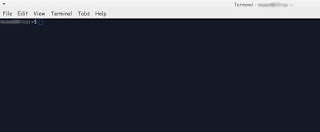
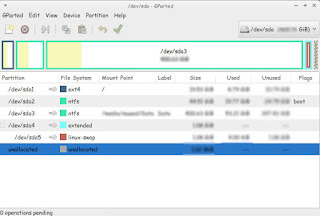
ليست هناك تعليقات:
إرسال تعليق