شمس على نوافذ مغلقة
اندلعت موجة من الجدل في الوسط الثقافي في ليبيا وكذا عبر شبكات التواصل الاجتماعي، حول كتاب «شمس على نوافذ مغلقة»، والذي يضم مجموعة نصوص لعدد من الكتاب الشباب، وتداول البعض أجزاء من مقطعين من رواية «كاشان» لأحمد البخاري، وهما من ضمن ما نشر بالكتاب بدعوى أن هذا المحتوى «لا يتفق مع القيم والذوق» في البلاد.
ولم يتوقف الأمر عند حد الجدل بل تطور لدرجة إصدار البيانات ثم تعقيبات على هذه البيانات.
وأصدرت الهيئة العامة للثقافة بيانًا، الثلاثاء، نفت فيه أية علاقة لها بإصدار الكتاب، وقالت الهيئة في بيانها إنها فوجئت بالكتاب «مثلما فوجئ به الوسط الثقافي والأدبي»، وإنه لا علاقة لها بمؤلفي ومعدي هذا الكتاب الذي «تضمن في صفحاته نصوصًا فاضحة وخادشة للحياء لا تعبر عن ثقافة الشارع الليبي، وإنما تشوهه وتظهره في أبشع صورة».
ودانت الهيئة ما أسمته «محاولات تقديم نموذج سيئ عن الثقافة والأدب في ليبيا بمثل هذه المنشورات الرخيصة، التي استغلت حرية التعبير وحالة الانفلات الراهنة للعمل على إفساد الحياة العامة والتعدي على قيمنا وانتهاك الذوق العام».
وطالبت الهيئة كل المراكز الثقافية ودور النشر والمكتبات العامة والخاصة بعدم تداول الكتاب «لما فيه من خطر على بلادنا وأبناء شعبنا الكريم»، وفق البيان. وفي المقابل نشر محرر الكتاب خالد مطاوع عبر صفحته في «فيسبوك» رده على البيان، موجهًا إلى رئيس الهيئة العامة للثقافة.
وجاء في الرد: «وافتني أخبار بردود أفعال سلبية على الإنترنت تخص كتاب (شمس على نوافذ مغلقة: مختارات من أعمال الأدباء الليبيين الشباب)، الذي قمت بتحريره وإصداره والذي شارك فيه عديد الأدباء الشباب الليبيين، كما قرأت بيانكم بخصوص كتابنا... ومع احترامي وتحفظي الشديد لموقفكم نحو الكتاب، أود أن أخطركم: أولاً، بأن النص الذي تواردت حوله الانتقادات هو عبارة عن مقطعين من رواية (كاشان) لأحمد البخاري التي سبق أن نشرت في طرابلس العام 2012: رقم الإيداع 2012/429. ردمك: .ISBN 978-9959-812-73-5 - أي أن هذا النص بالذات مر على أجهزة الدولة الرقابية، وسبق أن أعطى له تصريح بالنشر».
وتابع: «أريد أن أنوه أنني كمحرر للكتاب مسؤول عن اختيار محتوى الكتاب، وأن الشباب المشاركين فيه لم يكن لهم أي دور في اختيار أو تجميع محتواه أو أي علم بمشاركات الأدباء الآخرين».
وتعقيبًا قالت الشاعرة رحاب شنيب لـ«بوابة الوسط»: «للأسف ما يوجد ببلادنا ليس نوافذ مغلقة بل عقول مغلقة، شعب لا يقرأ يحكم من سطر أو بعض سطور، لا علاقة له بالكتاب ويحاول أن يروج أن الثقافة تندرج تحت بند الحرام، وتستهويه أي حملة تشويه فيصبح كالببغاء يردد دون أن يراقب عواقب كلماته، شعب يكره العلم ويكره الفكر غير قادر على فتح آفاق لمداركه وتقبل النقاش والحوار.
وقالت إنه «على الجميع أن يدرك أن القراء الشباب والكتاب الشباب هم بذرة أمل من أجل أن نخرج من نفقنا المظلم، فنحن بحاجة إلى جيل واعٍ، جيل يتعاطى الفكر ويستهويه العلم. فهؤلاء الشباب لم يخطفوا ولم يشهروا السلاح في وجه أحد ولم يهددوا ولم يتعاطوا ولم ينشروا الكره والبغضاء».وتابعت شنيب قائلة: «أراهن أن كل من شن الحملة لم يقرأ الكتاب، بل هو لا يقرأ أصلاً وتعد علاقته بالكتاب علاقة منهجية جافة، إن كان ذا تحصيل علمي... لماذا تمتلكون مشكلة مع اﻵخر؟ لماذا تستهوون القذف والشتيمة؟ لماذا لم يكن عندكم إلا التكفير واللمز باﻷلقاب؟ استغرب من قدرتكم الفائقة على الهجوم، من قدرتكم على كونكم اﻷنقياء الفضلاء دون غيركم، وتتصيدون اﻷخطاء بطريقة مقززة». وطالبت شنيب من منتقدي الكتاب بالقراءة والمناقشة وكتابة ردود منطقية عقلانية، ردود محترمة دون تشويه اﻵخرين».
وأشارت إلى أن البعض حاول أن ينتقص من القيمة اﻷدبية للكتاب، موضحة أن الكتاب الشباب في بداية مسيرتهم وأنهم بحاجة إلى نقد بناء وفكرة الكتاب هي دعمهم.
وبلغ حدة النقد للكتاب إلى وصف بعض النشطاء على مواقع التواصل الاجتماعي للكتاب بأنه جمع بين «الأدب وقلة الأدب»، وإن مكان الجزء المخل بالأخلاق الذي نُشر به، هو خانة كتب الدعارة وليس بين كتابات آخرين أفاضل، ولو كنت أحد هؤلاء الكتّاب الآخرين لما رضيت بهذه الإهانة ولرفعت قضية ضد دار النشر.
وكتاب «شمس على نوافذ مغلقة: مختارات من أعمال الأدباء الليبيين الشباب» هو مشروع مشترك بين مؤسسة أريتي للثقافة والفنون ودار دارف للنشر، وقام بتحريره كل من الشاعر خالد المطاوع والكاتبة ليلى نعيم المغربي. كما تضمن الكتاب مقدمة للكاتبة والباحثة فريدة المصري، ودراسة للروائي أحمد الفيتوري ومجموعة من الأعمال لشعراء وقصاصين وروائيين ليبيين شباب.
وشارك بالكتاب كل من أحمد البخاري وأحمد الشارف وأحمد الفاخري وأمل النايلي وأمل بنود، وأنوار الجرنازي وانتصار البرعصي وإيناس فارس والمكي أحمد المستجير وأنيس فوزي وجمانة الورفلي وحسام الثني وخيري جبودة، وراوية الككلي وربيع بركات وسراج الدين الورفلي وشكري الميدي أجي، وعلي الطيف وغدى كفالة وفيروز العوكلي ومحمد النّعاس ومنيرة نصيب ومهند شريفة ومو مصراتي ونجوى وهيبة.

![طريقة رفع الصور على البروفايل بالفيس بوك بجودة عالية جدا! [حصريا] طريقة رفع الصور على البروفايل بالفيس بوك بجودة عالية جدا! [حصريا]](https://blogger.googleusercontent.com/img/b/R29vZ2xl/AVvXsEjbI74teoZ2Eu8y10bt80lcyQL75bFlfq5Q_w5tX2RyimHhXKXFxJaJLAf-KSydDwL175bzAHFVF3UO4XVxr9zFzkhNNX0CgB2P_DC2_nPm9fGm_9hIEJ3nvPW_BgaliJWEUIEUgFFfipg/s640/Untitled-1.png)










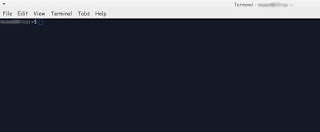
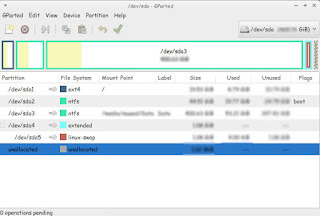




 Attribute Changer is a powerful Windows Explorer add-on, available at your fingertips whenever you right-click on files, folders and even drives in Windows Explorer. The application is loaded with exciting features and helps you manage your day to day tasks in Microsoft Windows.
Attribute Changer is a powerful Windows Explorer add-on, available at your fingertips whenever you right-click on files, folders and even drives in Windows Explorer. The application is loaded with exciting features and helps you manage your day to day tasks in Microsoft Windows. A click on the push button on your camera and a great unique scenery is captured, but the timezone was incorrect.
A click on the push button on your camera and a great unique scenery is captured, but the timezone was incorrect. Moving files and folders around on different disks can lead to unwanted modifications to date and time stamps. Attribute Changer can modify date and time stamps on files and folders, even single parts of a stamp, such as seconds only.
Moving files and folders around on different disks can lead to unwanted modifications to date and time stamps. Attribute Changer can modify date and time stamps on files and folders, even single parts of a stamp, such as seconds only. Want to make your files read only to protect them against modifications or need to force a new backup version of a particular file without modifying the contents. The possibilities are endless.
Want to make your files read only to protect them against modifications or need to force a new backup version of a particular file without modifying the contents. The possibilities are endless. Attribute Changer comes with extensive documentation in PDF format. It contains many real life examples and hints to help you get most out of the application. Localized versions of Attribute Changer always include a localised help file.
Attribute Changer comes with extensive documentation in PDF format. It contains many real life examples and hints to help you get most out of the application. Localized versions of Attribute Changer always include a localised help file.













